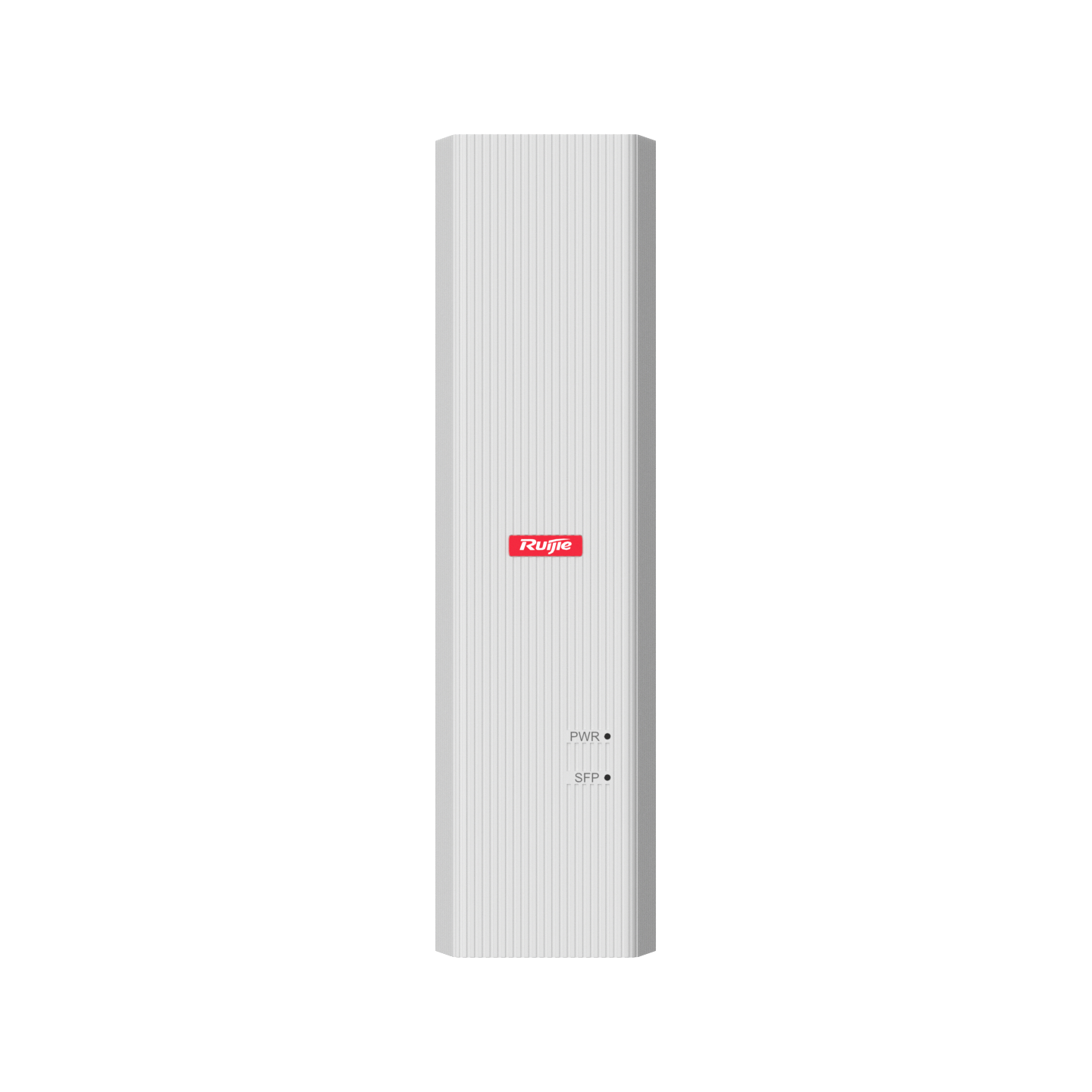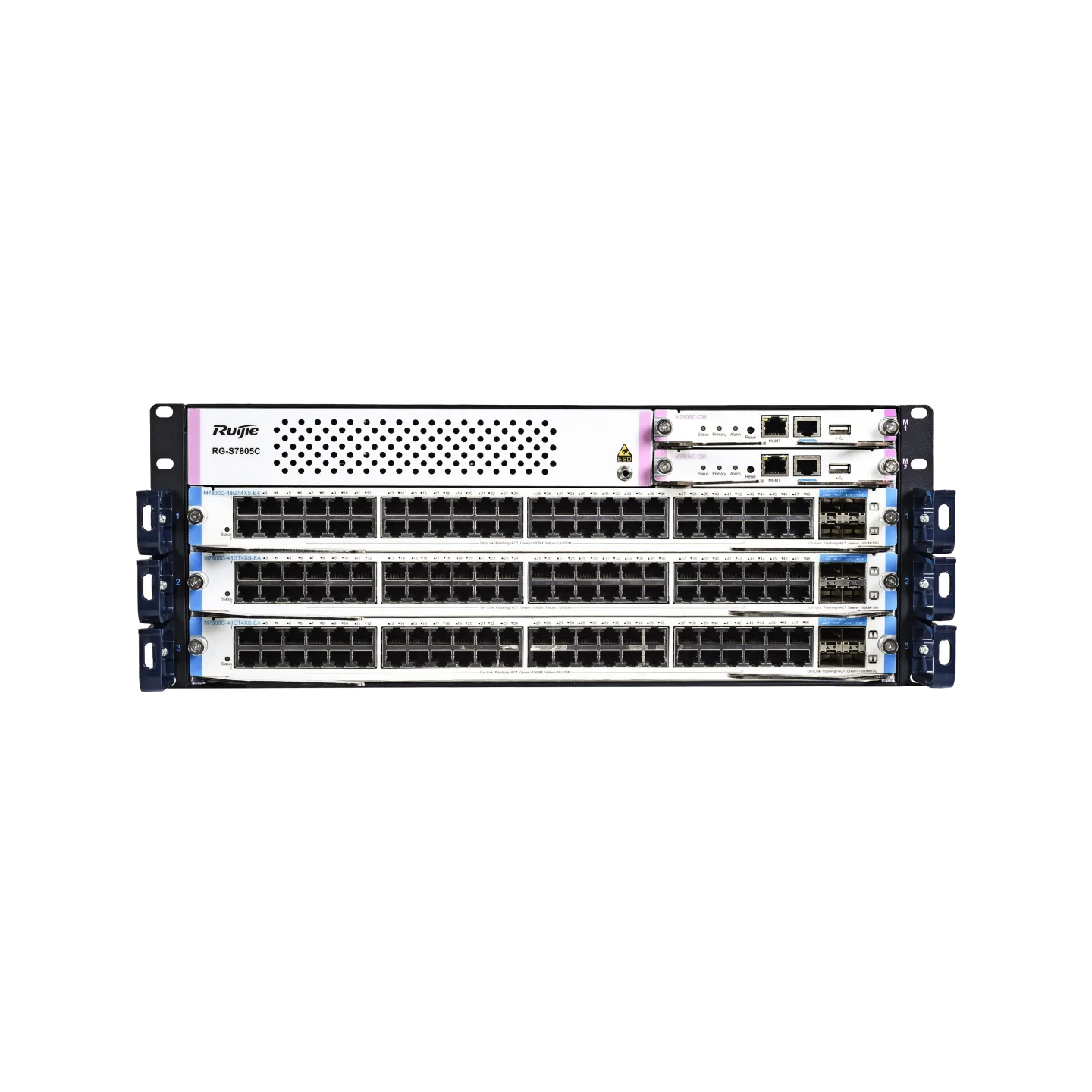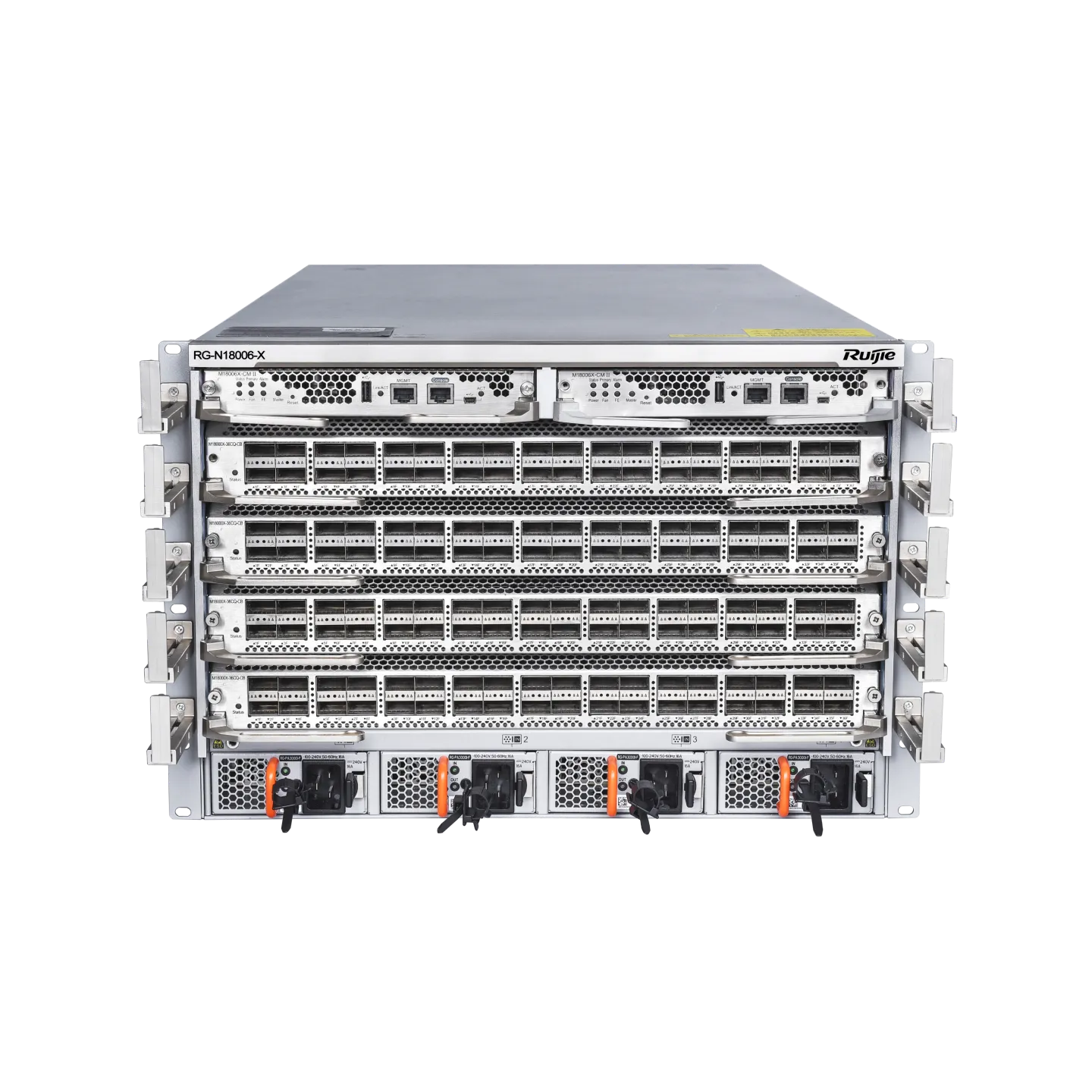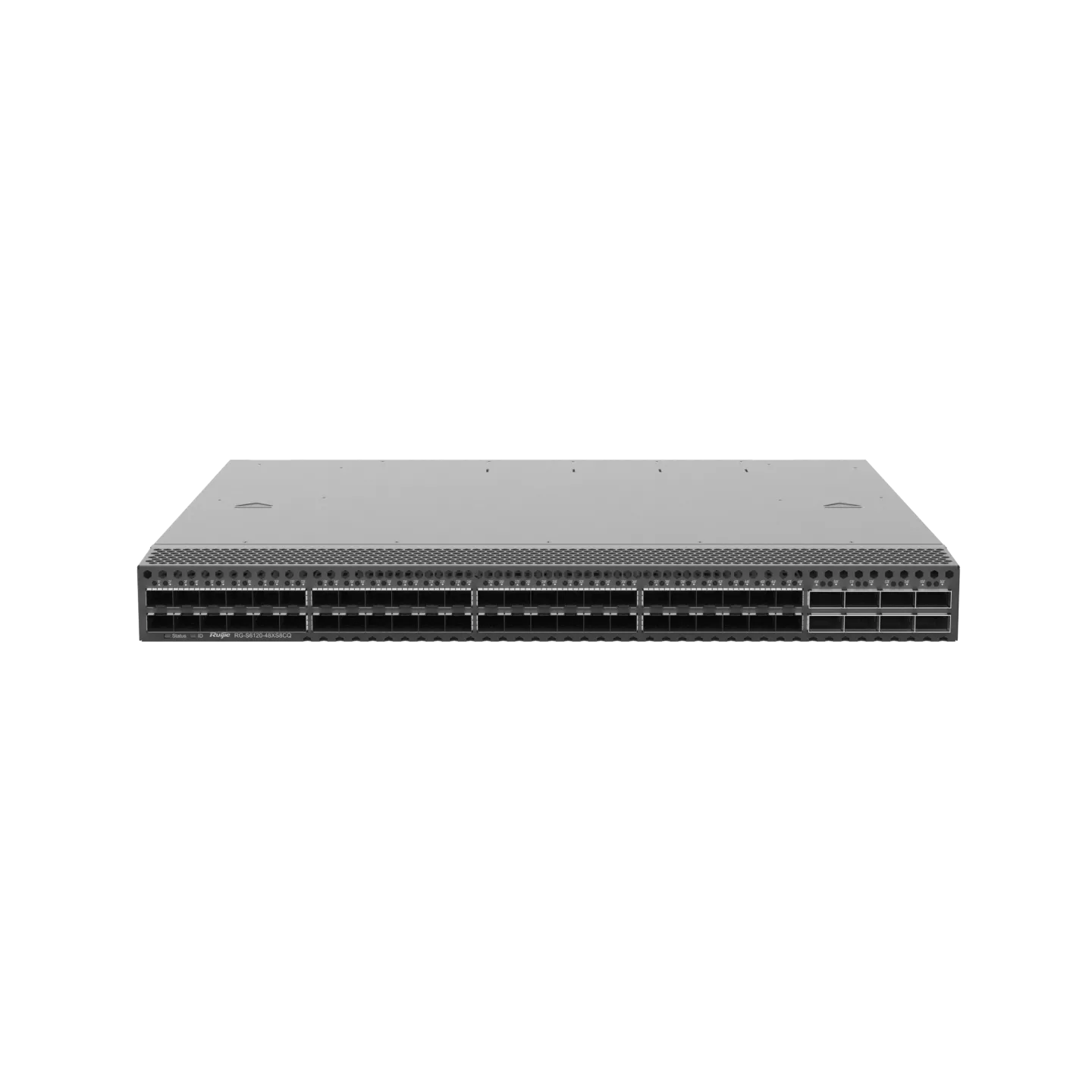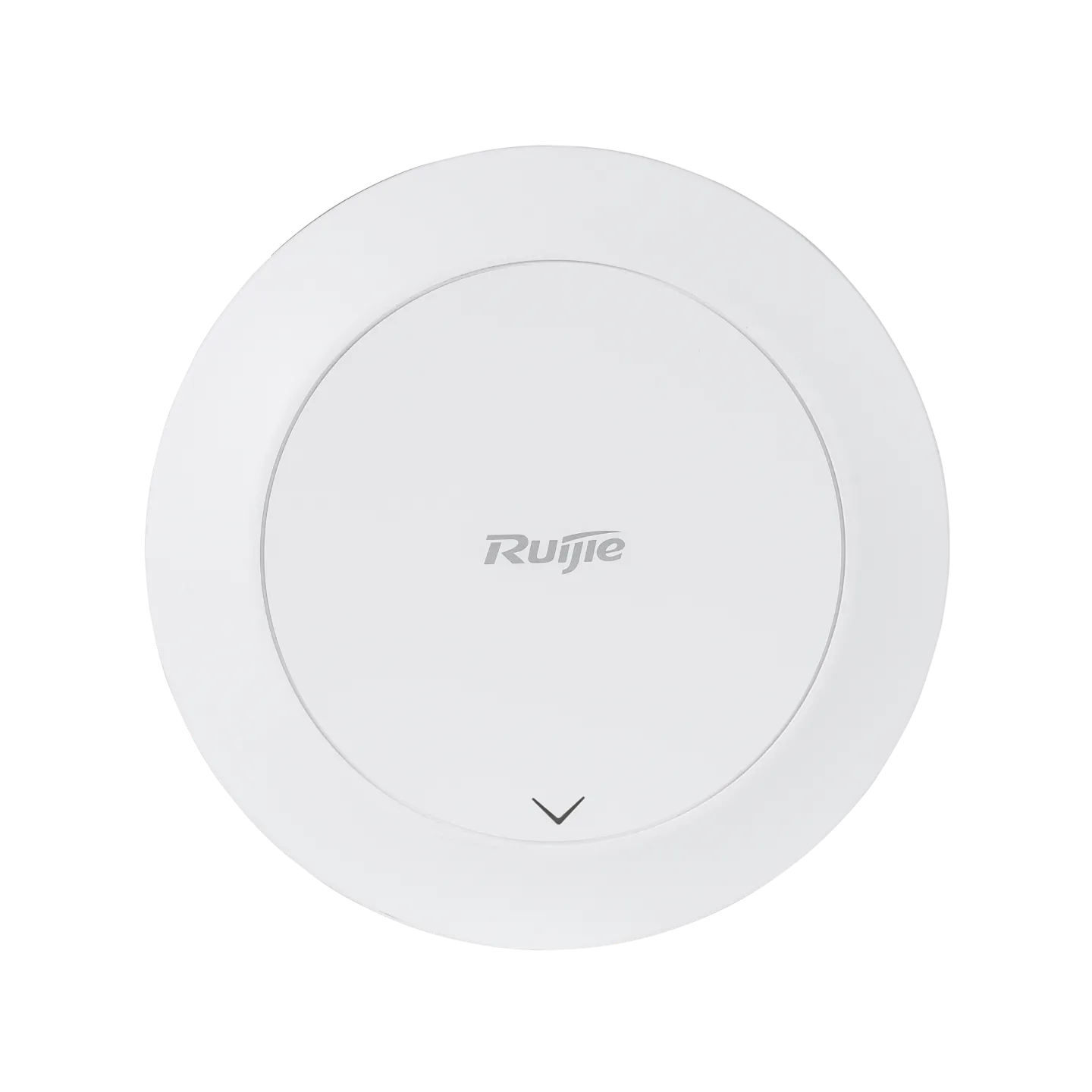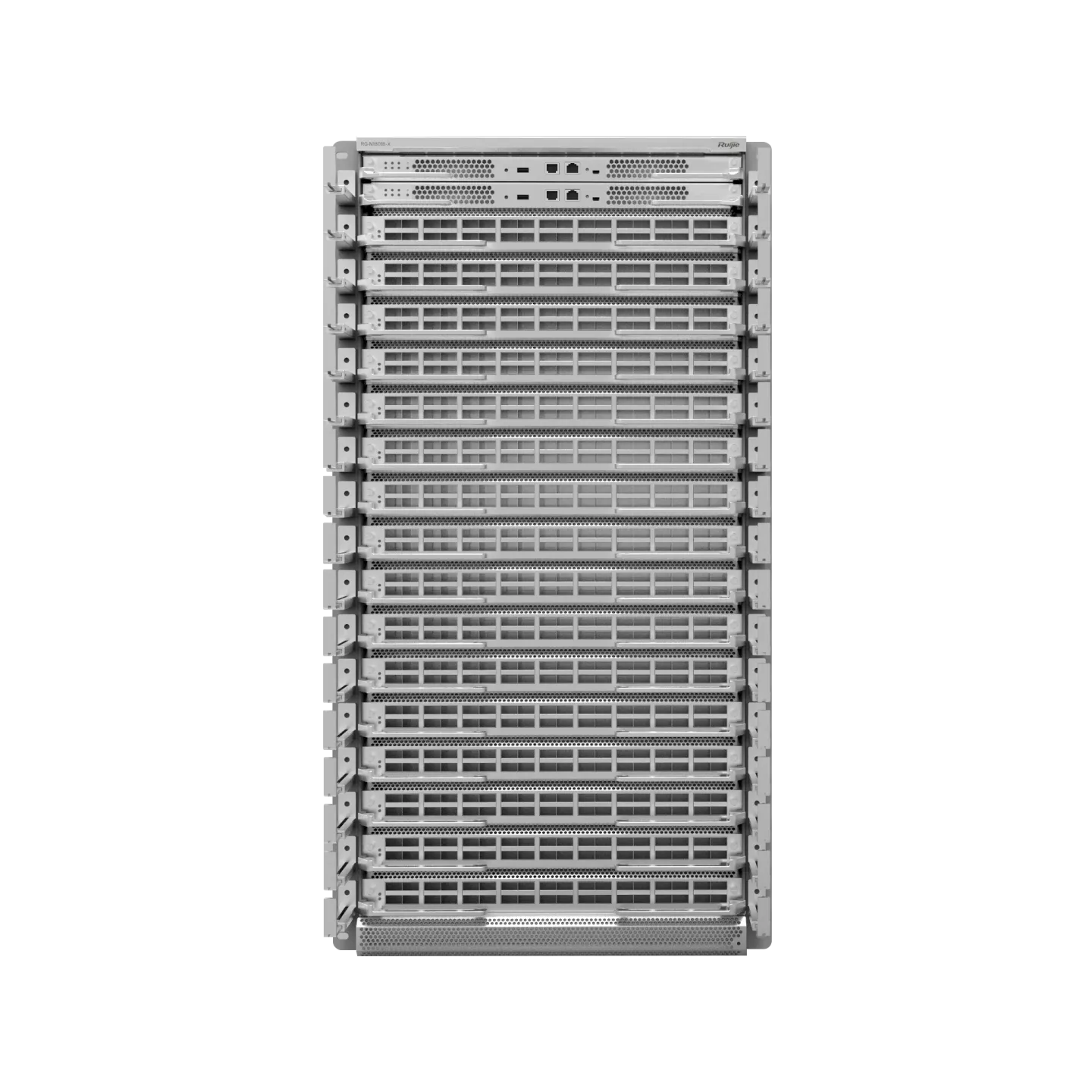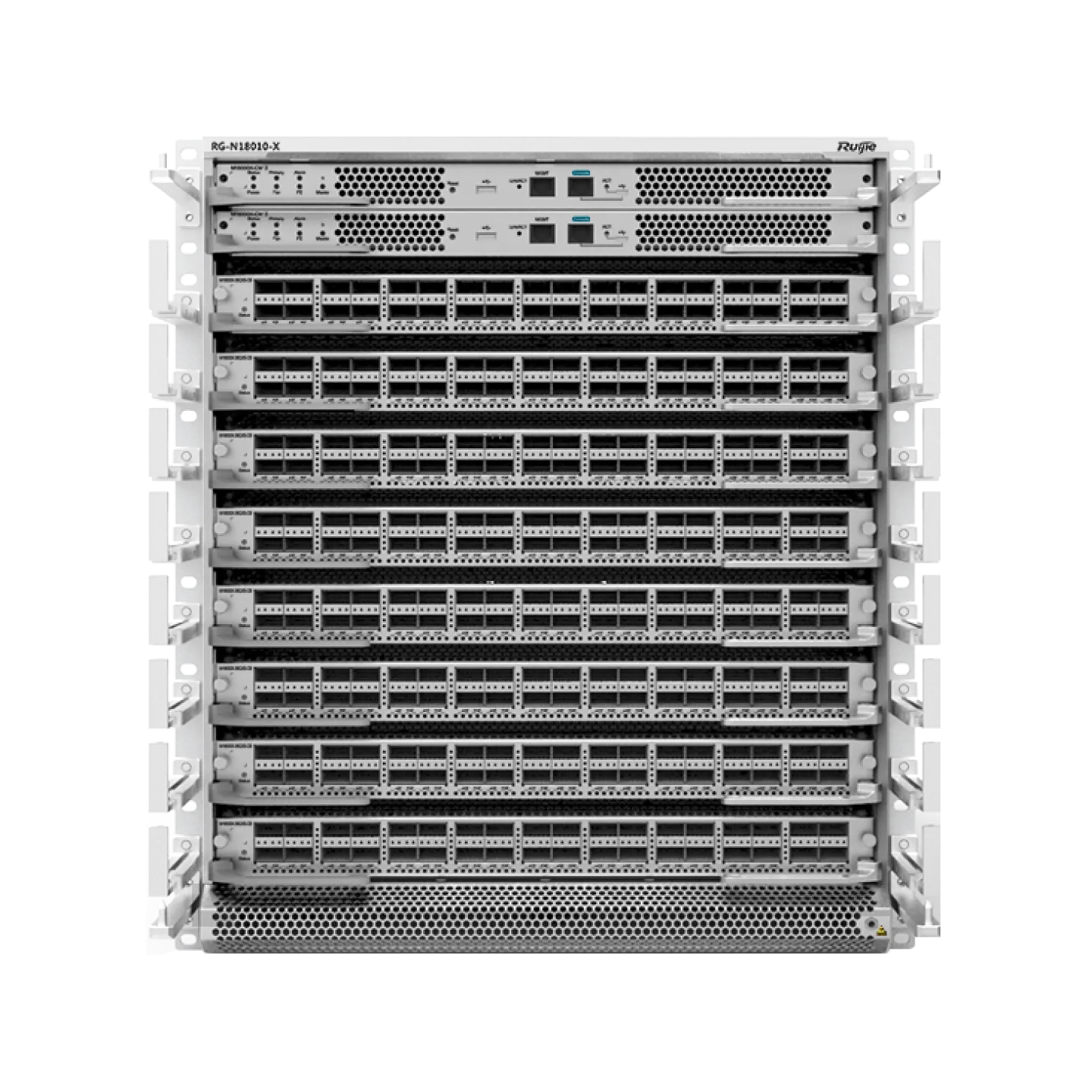交换机10.4(2b3)及以后的软件,都存在一个升级策略的问题,也就是设备从非10.4(2b3)升级到10.4(2b3)及以上版本时,主程序比如为10.4(3),但是boot,ctrl的版本可以有选择性的选择同步升级到10.4(3),也可以不升级,保持原来的版本,这样并不会影响功能使用。
10.4(2b3),默认是不自动同步的,如果想同步boot,ctrl,可以在debug support模式下强制同步版本,下面以s5750,10.4(3)的软件为例,说明下操作:(高端设备的原理类似)
Ruijie#sh ver
System description : Ruijie 10G Routing Switch(S5750-24GT/12SFP) By Ruijie Networks
System start time : 2010-12-30 13:0:36
System uptime : 0:19:50:15
System hardware version : 1.00
System software version : RGOS 10.4(3) Release(117920)
System BOOT version : 10.3 Release(65758)
System CTRL version : 10.3 Release(65758)
Ruijie#debug support //进入debug support模式
Ruijie(support)#upgrade ?
force Force to upgrade system images
Ruijie(support)#upgrade force ?
boot Force to upgrade boot image
ctrl Force to upgrade ctrl image
Ruijie(support)#upgrade force ctrl //强制同步ctrl版本到主程序一样
Upgrading CTRL...
DO NOT POWER OFF!
Erasing device...eeeeeeeeeeeeeeeeeeeeeeeeee [ok]
Writing flash
####################
New software image CTRL installed in flash.
Ruijie(support)#upgrade force boot //强制同步boot版本到主程序一致
Upgrading BOOT...
DO NOT POWER OFF!
Erasing device...eee [ok]
Writing flash ########################################## [OK - 170,848 bytes]
New software image BOOT installed in flash.
Ruijie(support)#*Dec 31 08:52:25: %STACK-5-FINISH: (Device 1): All software images installed.
Ruijie(support)#end
Ruijie#
Ruijie#show ver
System description : Ruijie 10G Routing Switch(S5750-24GT/12SFP) By Ruijie Networks
System start time : 2010-12-30 13:0:36
System uptime : 0:19:52:4
System hardware version : 1.00
System software version : RGOS 10.4(3) Release(117920)
System BOOT version : 10.4(3) Release(117920)
System CTRL version : 10.4(3) Release(117920)
Device information: