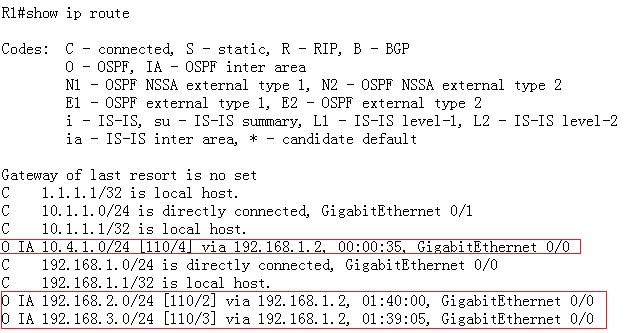功能介绍:
OSPF(Open Shortest Path First)为 IETF OSPF 工作组开发的一种基于链路状态的内部网关路由协议。OSPF 是专为 IP 开发的路由协议,直接运行在 IP 层上面,协议号为 89,采用组播方式进行 OSPF 包交换,组播地址为 224.0.0.5 (全部 OSPF 设备)和 224.0.0.6(指定设备)。当 OSPF 路由域规模较大时,一般采用分层结构,即将 OSPF 路由域分割成几个区域(AREA),区域之间通过一个骨干区域互联,每个非骨干区域都需要直接与骨干区域连接。
应用场景:
企业的网络规模比较大,在10台路由器以上,为了实现整个网络可以互相通信,共享资料,那么可以在整个网络里面的所有路由器上启用OSPF协议。
一、组网需求
全网路由器运行ospf协议,使全网路由可达。
二、组网拓扑
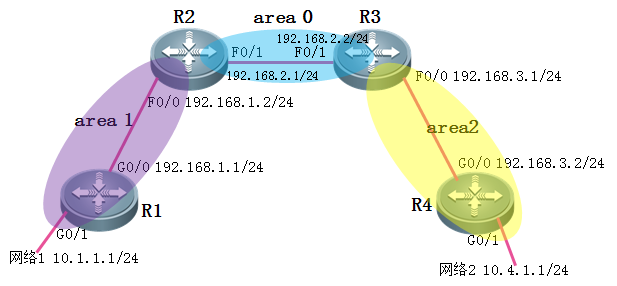
三、配置要点
1、全网基本ip地址配置
2、全网路由启用ospf,并把对应的接口通告到指定的区域
3(可选)调整以太网接口的ospf网络类型
四、配置步骤
1、全网基本ip地址配置
Ruijie(config)#hostname R1
R1(config)#interface gigabitEthernet 0/0
R1(config-GigabitEthernet 0/0)#ip address 192.168.1.1 255.255.255.0
R1(config-GigabitEthernet 0/0)#exit
R1(config)#interface gigabitEthernet 0/1
R1(config-GigabitEthernet 0/1)#ip address 10.1.1.1 255.255.255.0
R1(config-GigabitEthernet 0/1)#exit
R1(config)#interface loopback 0 //配置loopback 0接口的地址做为ospf 的router-id
R1(config-Loopback 0)#ip address 1.1.1.1 255.255.255.255
R1(config-Loopback 0)#exit
Ruijie(config)#hostname R2
R2(config)#interface fastEthernet 0/0
R2(config-if-FastEthernet 0/0)#ip address 192.168.1.2 255.255.255.0
R2(config-if-FastEthernet 0/0)#exit
R2(config)#interface fastEthernet 0/1
R2(config-if-FastEthernet 0/1)#ip address 192.168.2.1 255.255.255.0
R2(config-if-FastEthernet 0/1)#exit
R2(config)#interface loopback 0
R2(config-if-Loopback 0)#ip address 2.2.2.2 255.255.255.255
R2(config-if-Loopback 0)#exit
Ruijie(config)#hostname R3
R3(config)#interface fastEthernet 0/0
R3(config-if-FastEthernet 0/0)#ip address 192.168.3.1 255.255.255.0
R3(config-if-FastEthernet 0/0)#exit
R3(config)#interface fastEthernet 0/1
R3(config-if-FastEthernet 0/1)#ip address 192.168.2.2 255.255.255.0
R3(config-if-FastEthernet 0/1)#exit
R3(config)#interface loopback 0
R3(config-if-Loopback 0)#ip address 3.3.3.3 255.255.255.255
R3(config-if-Loopback 0)#exit
Ruijie(config)#hostname R4
R1(config)#interface gigabitEthernet 0/0
R1(config-GigabitEthernet 0/0)#ip address 192.168.3.2 255.255.255.0
R1(config-GigabitEthernet 0/0)#exit
R1(config)#interface gigabitEthernet 0/1
R1(config-GigabitEthernet 0/1)#ip address 10.4.1.1 255.255.255.0
R1(config-GigabitEthernet 0/1)#exit
R1(config)#interface loopback 0
R1(config-Loopback 0)#ip address 4.4.4.4 255.255.255.255
R1(config-Loopback 0)#exit
2、全网路由启用ospf,并把对应的接口通告到指定的区域
注意:
1)ospf的进程号,只是代表本路由器上的一个ospf进程,全网路由器的ospf进程号可以不一致
2)ospf在建立邻居的时候会检测对方hello包的区域标识,同一条链路上,两端的ospf 区域号必须一致。
3)network命令的含义:network命令用于定义需要启用ospf的接口,通过ip网段+反掩码(0代表精确匹配,1代表任意匹配)将对应接口匹配出来,建议network后面直接跟接口的ip地址,反掩码用 0.0.0.0,把这个 ip地址 所属的接口通告进ospf进程。
R1(config)#router ospf 1 //启用ospf协议,进程号为1
R1(config-router)#network 192.168.1.1 0.0.0.0 area 1 //把192.168.1.1匹配的接口通告进ospf进程,区域号为1
R1(config-router)#network 10.1.1.1 0.0.0.0 area 1
R1(config-router)#exit
R2(config)#router ospf 1
R2(config-router)#network 192.168.1.2 0.0.0.0 area 1
R2(config-router)#network 192.168.2.1 0.0.0.0 area 0
R2(config-router)#exit
R3(config)#router ospf 1
R3(config-router)#network 192.168.2.2 0.0.0.0 area 0
R3(config-router)#network 192.168.3.1 0.0.0.0 area 2
R3(config-router)#exit
R4(config)#router ospf 1
R4(config-router)#network 192.168.3.2 0.0.0.0 area 2
R4(config-router)#network 10.4.1.1 0.0.0.0 area 2
R4(config-router)#exit
3、(可选)调整以太网接口的ospf网络类型
说明:
以太网接口的默认ospf网络类型为broadcast,有40秒的wait时间来选举DR/BDR。建议点到点的以太网互联接口,将两端的接口ospf网络类型都配置为point-to-point ,加快ospf邻居关系的收敛。
R2(config)#interface fastEthernet 0/1
R2(config-if-FastEthernet 0/1)#ip ospf network point-to-point //调整接口的ospf网络类型为point-to-point (链路两端ospf网络类型必须一致)
R2(config-if-FastEthernet 0/1)#exit
R3(config)#interface fastEthernet 0/1
R3(config-if-FastEthernet 0/1)#ip ospf network point-to-point
R3(config-if-FastEthernet 0/1)#exit
4、(可选)出口位置设备向OSPF普通区域下发默认路由
R2(config)#router ospf 1
R2(config-router)#default-information originate always //加上always参数后无论设备本地存在生效的默认路由,设备都会向OSPF区域下发默认路由。 如果没有加always参数,那么只有在该路由器上有有效的默认路由时设备才会向OSPF区域内下发默认路由。
五、配置验证
1、查看相邻的路由器之间是否建立ospf邻居关系,及邻居状态。若相邻路由器能够正常建立邻居关系,且状态为full,则ospf运行正常。
注意:
ospf网络类型为多路访问网络时,DR other之间的邻居关系为2-way,不会达到full状态。
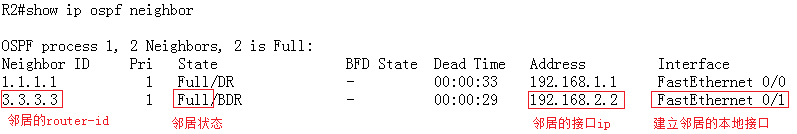
2、查看全网路由器的路由,若每台路由器都能学习到整网的路由,则ospf配置正确。